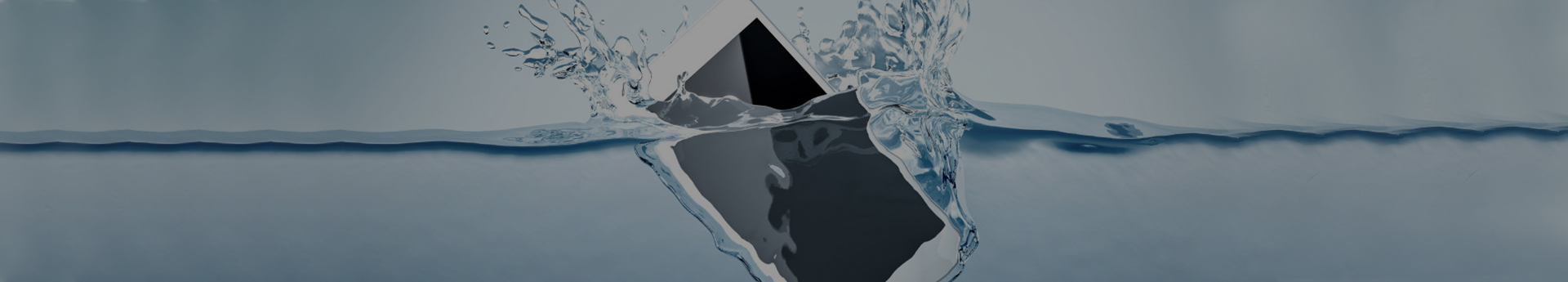iPhone has been used for a long time, the broken screen, water ingress, etc. are very common, but such as mobile phone screen failure and jerking are relatively rare.
Many Apple users said that sometimes it jumps uncontrollably without touching the screen; sometimes it is fixed in one place, and there is no response when clicking on other places; although in most cases, the screen is locked and then reopened. Can be solved temporarily. So the question is, the phone does not look abnormal, what is the reason for the occasional screen failure and jerking?
Analysis of the Causes of Apple’s Mobile Phone Screen Failure and Jumping.
Charging cable and adapter problem. Reflected in the iPhone screen failure and jerking situation will be more serious when charging. To understand this situation, we may first need to briefly understand the principle of the capacitive screen:
When the user’s finger is placed on the touch screen, a small current is drawn from the contact point, and this current flows out from different electrodes of the touch screen. The controller calculates the ratio of the magnitude of the current on the different electrodes to obtain the precise position of the touch point.
It can be seen that the correct touch of the capacitive screen is very sensitive to the current stability.
Under normal circumstances, the mobile phone battery powers the mobile phone with direct current, which has high stability; but when we use inferior adapters and charging cables for charging, the capacitor inductance does not meet the requirements, and the current ripple generated will be more serious. If the screen works under these ripples, interference will easily occur.
System problem. If the operating system encounters a malfunction, it may cause the phone touch to fail.
Loose cable or screen problem. Under normal circumstances, the damage to the cable of the candy bar machine is not as serious as that of a flip-top machine or a slide-top machine, but it can’t stand it from time to time and falls to the floor. At this time, the cable may fall off or become loose.
Touch IC problem. The chip soldered on the motherboard of the mobile phone fails. According to statistics, this situation occurs more frequently in iPhone 6 series models.
How to solve iPhone screen failure?
Charging cable: try to use the original charging cable and adapter for charging.
Screen static electricity: Take off the phone case and place the phone on the ground (be careful not to scratch it), or wipe the screen with a damp cloth.
System problem: Back up the phone data, enter the phone DFU mode to restore the device again.
Mobile phone cable and screen: If your mobile phone has passed the warranty, and you have the habit of tossing your mobile phone, you can try to disassemble the mobile phone (Note the disassembly is risky). Locate the cable connecting the screen and the motherboard and reinsert it; if it is severely loosened, try to put a small piece of paper on the cable position (note that it should not be too thick), so that the cable will not be loose when the screen is installed back.
Touch IC: Since the mobile phone’s touch chip is soldered to the motherboard, the process requirements are relatively high if it is replaced, and it needs to be repaired in a relatively professional or official after-sales channel.
Post time: Apr-19-2021